Cricut Joy Holiday Gift Guide

Help make your favorite crafter’s dream come true with the gift of a Cricut Joy this holiday season! Did you know that owning a Cricut machine has expanded my crafting abilities exponentially? My first Cricut machine was the Cricut Explore Air 5 year ago. I started using it to make custom banners and cake toppers for showers, birthdays and even my wedding. As I got more comfortable with using it, I began creating more intricate designs with more pieces and layers. Dreaming up a project and bringing it to life (with the help of my Cricut) has been so rewarding! I love seeing the reaction of my friends and family when I present them with one-of-a-kind decor and gifts I made myself. It’s the best feeling!
This project was kindly sponsored by Cricut. Content and opinions are all my own. This post contains affiliate links. I may earn a small commission when you click on the links, at no cost to you.
When I first received the Cricut Joy earlier this year, I was a bit skeptical about what this little machine could do. Measuring 8 inches wide and under 4 pounds, how could it cut anything more than a tiny piece of cardstock? Well this machine has proved me wrong! I’ve been able to make cards, home decor items and customize gifts for my pups. I even used it to help make my Ms. Frizzle costume this year! There’s so much it can do that I haven’t even tried yet!

If you’ve been struggling to find the perfect gift for the crafter in your life (or want to treat yourself to something nice!), you’re in the right place! With everyone at home for the holidays, it’s the perfect time to try new things and get crafting. Today I’m sharing my thoughts on the Cricut Joy and why it makes such a wonderful gift this holiday season.
I’ll be sharing who the Cricut Joy is for, my favorite things about the machine, and some ideas for what to gift it with.
What is the Cricut Joy?
The Cricut Joy is the smallest machine in the Cricut line. It’s designed to cut on a variety of materials including paper, cardstock, iron-on and vinyl. It can even draw and write!
The complete list of materials it can cut can be found here.
Who is it for?
Craft Enthusiasts
The Cricut Joy is great for beginner crafters! If you want to label things, make cards and personalize gifts, this machine is for you. There are a bunch of ready-to-make projects at your fingertips in Design Space (Cricut’s design app) so you can get crafting right away!
Organization Addicts
Love to label things? Me too! If you’re hoping to get your pantry and craft room looking like an episode of The Home Edit, this machine has got you covered. You can use Cricut’s writable vinyl and the ready-to-make Smart label projects in Design Space to get every container, drawer and cookie jar looking like a snack.
Craft Experts
If you already have the bigger cutting machines (Cricut Explore Air 2 and Cricut Maker) you probably don’t need the Cricut Joy. But if you want something smaller and portable for “easy” projects, this would be a great supplement to your machine collection.
Despite it’s small size, you can also use your Cricut Joy to cut longer designs up to 20 feet! This is great for making large wall decals and signs for your home. Prior to the release of the Explore 3 and Maker 3, long cuts were not possible on Cricut’s larger machines.
People with Small Living Spaces
Is your living space lacking flat surfaces and storage space? Because of it’s small size, the Cricut Joy can fit almost anywhere (ie. desks, countertops, shelves, cubbies, etc.). You can pull it out for your project and tuck it away until next time.
Crafty Travelers
If you like to craft on the go and get creative while you’re away, the Cricut Joy is for you. Just pack it up and get crafting from your hotel room, cabin, tent, RV or boat (as long as there’s electricity!) I realize that there are traveling restrictions currently, but wanted to share this as an option for when things get better.
My Favorite Things About Cricut Joy
Size and Portability
My favorite thing about the Cricut Joy is its size and portability. I love that I can squeeze it onto any surface (especially useful when I’m working on a lot of projects) without having to move the rest of my mess. Lately I’ve been picking it up and moving it all over my house – from my craft room to my kitchen to my coffee table. It allows me to craft wherever I feel like it!

No Mat Cutting
Did you know you can complete a bunch of projects with the Cricut Joy without a mat? The Cricut Joy has a specific line of Smart Materials designed to be cut this way. Just load the Smart Iron-On or Smart Vinyl directly into the cutting machine and it’ll work it’s magic. It totally saves time! You’ll still need a mat for cutting things like cards, cardstock and vinyl scraps.

Personalization
The opportunities for personalizing things with a Cricut Joy are endless! You can find ready-to-make projects, images and fonts in the Design Space app and put personal touches on everything you make. I love using the Smart Iron-On materials to customize home decor items and one-of-a-kind gifts for my dogs. I used Smart Iron-On for the following projects: sunshine wreath, pet bandana and hair tie, dog bone pillow.



Using Scrap Material
If you’re like me and like to avoid wasting material, you probably have a stash of cardstock, iron-on and vinyl scraps leftover from other projects. Now what? Well the Cricut Joy is the perfect machine for using up those scraps. Once you figure out your design, just pop your leftover material onto a mat, load your machine and let it cut! I used a vinyl scrap from a previous project to customize these two ornaments.


Making Cards
Making cards with the Cricut Joy has saved me time, money and trips to the store! I love the handmade look, but don’t always have the time to design them. Store bought cards can get expensive too, especially if you’re sending out a bunch during the holidays. Fortunately there are tons of ready-to-make designs for you to choose from in Cricut Design Space. Just select the design of your choice to get started. I chose this Mele Kalikimaka (“Merry Christmas” in Hawaiian) card to send to my family member back in Hawaii. I love the shiny gold foil insert and I’m sure she’ll be impressed that I made it myself! Keep reading to find out what card making essentials you should add to your shopping cart.

Cricut Joy Holiday Gift Bundle – The Basics
If you’re ready to put the Cricut Joy on your shopping list, you’ll definitely want to check out this bundle of other tools and materials I put together for you. I’ve linked my personal favorites below.
Cricut Joy Starter Tool Set
This starter set contains the three tools you’ll need to get started. The spatula is for lifting material like cardstock off the cutting mat. The weeder is for removing the excess vinyl or iron-on material around your design. The scraper helps to apply vinyl decals smoothly and cleans your mat. Do you like how I added them to my “Cricut Tree”?

Smart Iron-On or Smart Iron-On Glitter
My favorite product to use with my Cricut Joy is Smart Iron-On. You can use it to customize clothing, home decor, gifts and more! You’ll just need the heat from your Cricut EasyPress or household iron to apply them. It comes in a bunch of colors and finishes, but my personal favorite has to be the fluorescent pink glitter! I used it for these fabric projects: dog bone pillow, pet bandana and hair tie.

Smart Vinyl
Cricut makes two types of Smart Vinyl – Removable and Permanent. The removable vinyl is perfect for temporary things like wall decals as it removes with no residue. This would be great for dorm room decor or anything you’ll want to change up down the road.
The permanent vinyl is UV and water resistant and is supposed to last 3 years! It’s great for water bottles and outdoor projects. It comes in a variety of finishes like shimmer, holographic, and matte so you can customize any project to suit your aesthetic. I love having a large roll of classic white so I can customize all the colorful things in my life.
StandardGrip Mat
The StandardGrip mat is used to secure medium weight materials such as thick cardstock, Infusible Ink Transfer Sheets and Adhesive-backed Deluxe Paper. You can also use it to cut other vinyl and iron-on not designed for the Cricut Joy.
Transfer Tape
If you’re going to use scraps and vinyl or iron-on not designed for the Cricut Joy (Cricut brand or other), you’ll want a roll of transfer tape. You’ll use it to pick up designs and apply them to surfaces. This rolls in particular is nice because it already matches the width of the Cricut Joy mats.

Add Ons for Card Making
If you’re looking to add a few more things to your Cricut Joy gift bundle, consider these items for easy card making!

Cricut Joy Insert Cards
The insert cards come in so many colors and finishes and are very affordably priced. You’ll be able to make 10-12 cards from each pack and all for less than the cost of a single store-bought card!
Cricut Joy Card Mat
The card mat is designed to work perfectly with the insert cards above. Just insert the back of your card under the clear sleeve and your Cricut Joy will cut your design just on the front. Then, slide in a different colored insert for a multi-dimensional design that looks like it took a long time to make. Shh! Don’t tell your recipient only took a few minutes!
Cricut Joy Fine Point Pens
The Cricut Joy pens help to add a semi-handmade look to your cards. Many of the card projects in Design Space have phrases or drawings made using these pens, so you’ll want to grab a pack or two to be prepared. It’ll make you look like quite the artist! 😉
Cricut Joy Replacement Blade
As you keep cutting project after project on your Cricut Joy, you’ll notice that it’s not cutting all the way through your material as precisely as you would like. This is probably because the blade has dulled. Save a trip to the store by purchasing a few replacement blades to have on hand when this happens. The machine already comes with the housing for the blade so you’ll just need to buy the blades periodically.

Thanks for reading!
Whew! That was a long post! I wanted to make this as helpful and comprehensive as possible. If you got through it you DEFINITELY deserve a Cricut Joy under your tree this year! I hope I’ve answered all of your questions and helped make shopping for your crafty friend or loved one a little easier. If you have a Cricut Joy or receive one for Christmas, let me know how you like it. Tag me on Instagram and show me what you’re making! I know this holiday season will be very different for a lot of you, but know that there’s still joy to be found if you look for it. I hope you’ll stay safe and feel inspired to make the most of it, even if it’s crafting at home all winter long. 🙂
Save these pins!

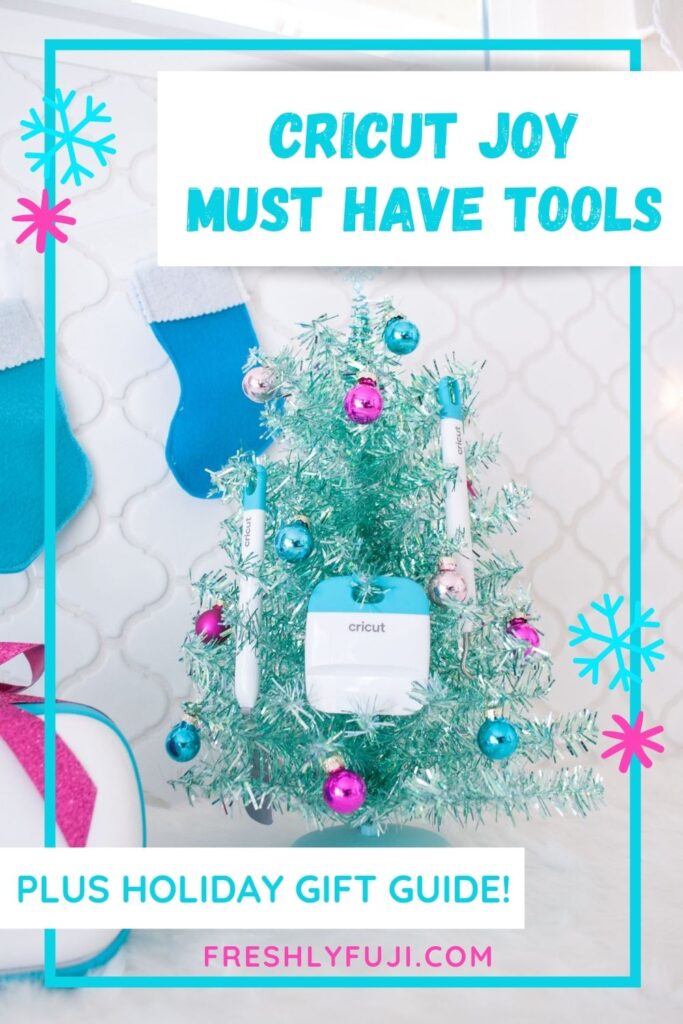








Anita
Wow!!! Sounds so fun!!! Endless possibilities!